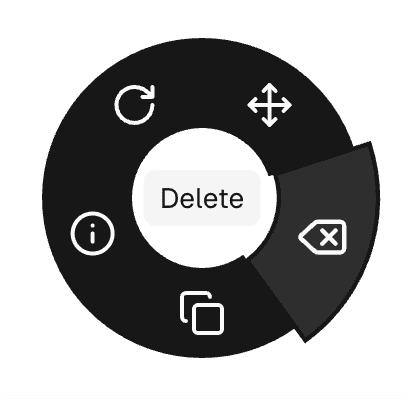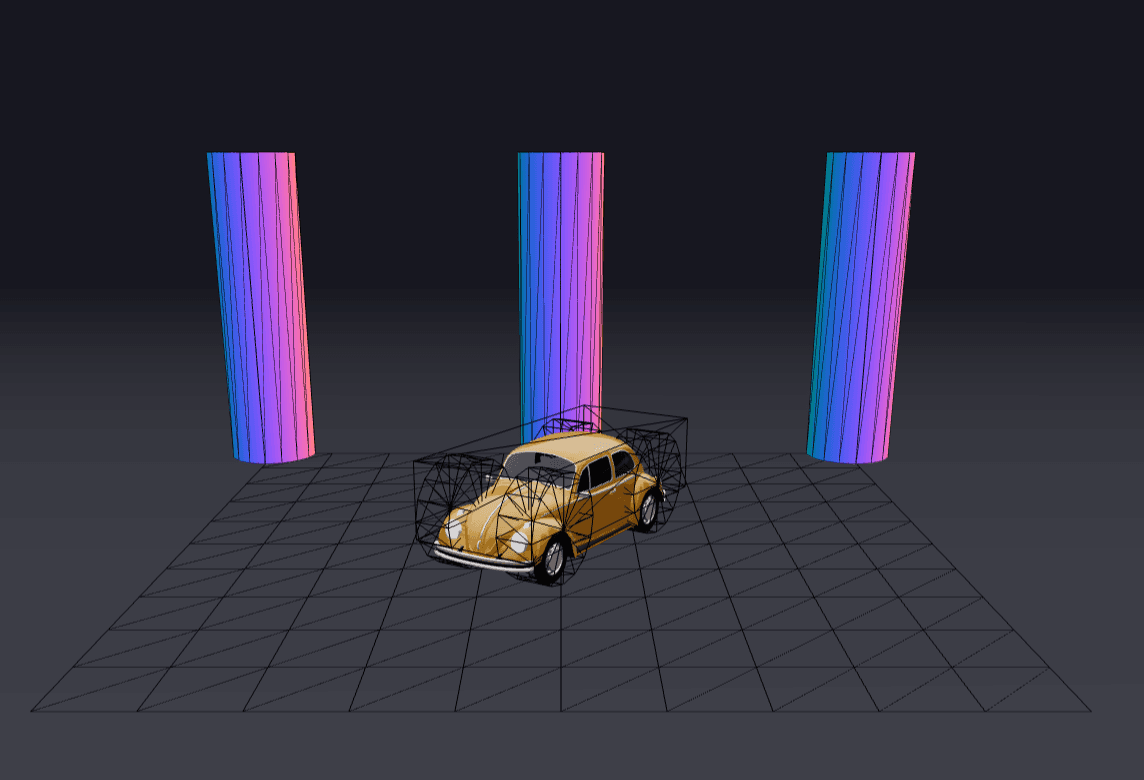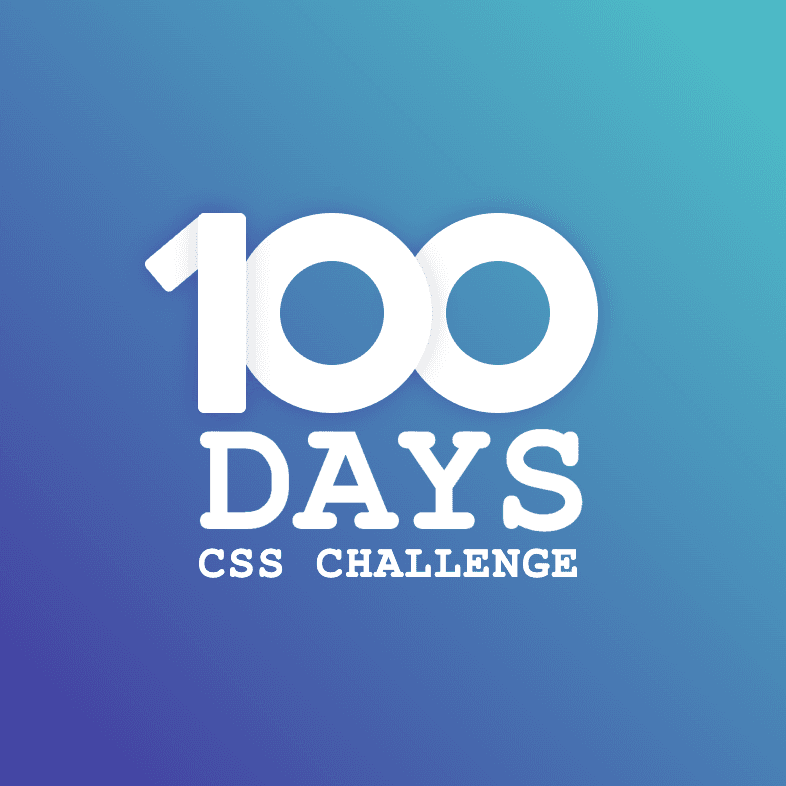Markdown Input Renderer
Real-time markdown preview system demonstrating the custom content processing pipeline used throughout this project.
- Live Preview: Debounced real-time rendering with URL-based state management for instant feedback
- Custom Pipeline: Full
unified/remark/rehypeprocessing with Next.js Image, Link, and syntax-highlighted CodeBlock components - Production Pipeline: Uses the exact same markdown parser as the blog system for consistent rendering
- Server-Side Rendering: React Server Components handle parsing and rendering, avoiding client-side serialization issues